Node.js, npm, gulp & Co for VS2015
Rainer Stropek | time cockpit
Agenda (German)
Für Webentwicklung auf der Microsoft-Plattform gibt es im Moment sehr viel Neues zu lernen. Nicht nur, dass ASP.NET 5 und die CoreCLR einige grundlegende Änderungen bringen, die gesamte Toolsammlung für Webentwicklung ist nicht mehr wiederzuerkennen. Microsoft wendet sich verstärkt bestehenden plattformunabhängigen Tools aus der Open-Source-Welt zu und integriert sie in die kommende Visual-Studio-Version. Das Ergebnis ist eine Vielzahl an neuen Werkzeugen, die auf den ersten Blick verwirrend wirkt. In dieser Session bringt Rainer Stropek Ordnung ins Chaos, indem er drei der Tools vorstellt, die für Visual-Studio-Webentwicklung neu sind: Node.js, gulp und npm.
What's the problem?
Client-side web development
Ancient past: All logic on server, client just HTML and very simple scripts
Past: Most logic on server, some view-logic on client
E.g. bundling done by ASP.NET
Today: Single Page Apps (SPA), complex logic on the client
E.g. TypeScript
Necessity for build process for client-side web development
Tasks
- Compile (e.g. TypeScript, SASS to CSS, etc.)
- Transpile (e.g. ES2015 to ES5 with Babel)
- Verify (e.g. http://www.jslint.com/, TSLint, JSHint, etc.)
- Compress, optimize (e.g. minify, uglify, generate image sprites)
- Concat
- Run tests (e.g. with Karma)
- ... and not to forget package management
Why not MSBuild and NuGet?
Node.js
What is Node.js?
- Program for running JavaScript outside of the browser
-
Based on Google's V8 engine
(Chakra support is on its way)
Lot of ECMAScript 2015 already built in - Server-side JavaScript
-
Stand-alone JavaScript programs
Ideal for command-line tools as it is cross-platform -
Optimized for building scalable network programs
Async nature makes it so scalable
What is NPM?
Node's Package Manager
Similar to NuGet for C#
Very wide-spread
Compare NuGet and NPM download numbers
Tip: Do not take libraries for client-side web development from NuGet!
Demo: Node.js Console App
Tip: Try Node.js Tools for Visual Studio 2015
npm install chalk
JavaScript:
var chalk = require('chalk');
var i = 5, j = 2;
console.log(chalk.red("result is: " + chalk.white.bgBlue(i / j)));
import * as chalk from 'chalk';
var i : number = 5;
var j : number = 2;
console.log(chalk.red("result is: " + chalk.white.bgBlue((i / j).toString())));
Don't forget: typings install chalk --save
Demo (continued)
tsconfig.json
{
"compilerOptions": {
"module": "commonjs",
"target": "es2015",
"sourceMap": false
},
"exclude": [ "node_modules" ],
"files": [ "typings/main.d.ts", "app.ts" ]
} Consider using ts-node to run TypeScript directly
ts-node app.ts instead of node app.js
Demo: NPM in VS2015
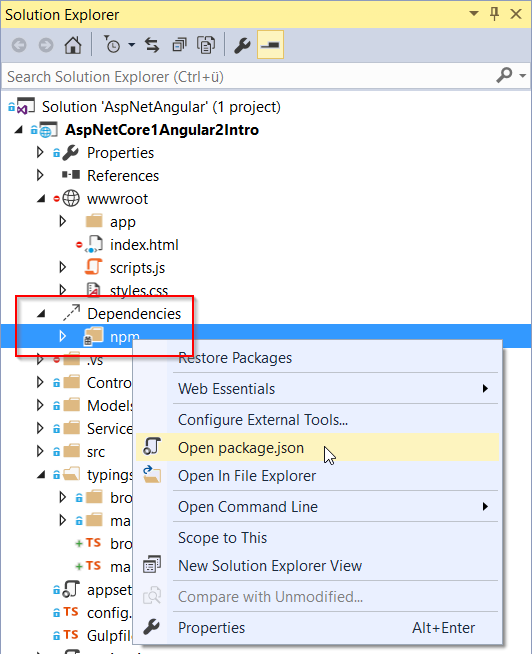
Important Node packages for VS2015
Gulp
Getting started
- Streaming JavaScript build system based on Node.js
- Code-over-configuration
Remember: It is just Node.js, you can do whatever Node can do - Many small, single-purposed plugins "piped" together
npm install -g gulp
Install Gulp globally to have it available in every folder
npm install gulp --save-dev
Adds Gulp as a dev-dependency to package.json
npm install gulp-concat --save-dev
Adds a Gulp plugin as a dev-dependency to package.json
Demo: Basic Gulp file
// Load Gulp and necessary Gulp plugins
var gulp = require('gulp');
var concat = require('gulp-concat');
// Add a task
gulp.task('styles', function() {
return gulp.src('css/*.css') // Sources (note glob pattern)
.pipe(concat('all.css')) // Plugin-specific arguments
.pipe(gulp.dest('dist/')); // Destination directory
});
// Add a watch function
gulp.task('watch', function() {
gulp.watch('css/*.css', ['styles']);
});
// Define default task
gulp.task('default', ['styles']);
Demo: Debugging Gulpfile
Use a Node debugger (e.g. node-inspector)
See also detailed walk-through
On Windows:
node-debug "C:\Users\<your-user>\AppData\Roaming\npm\node_modules\gulp\bin\gulp.js" default
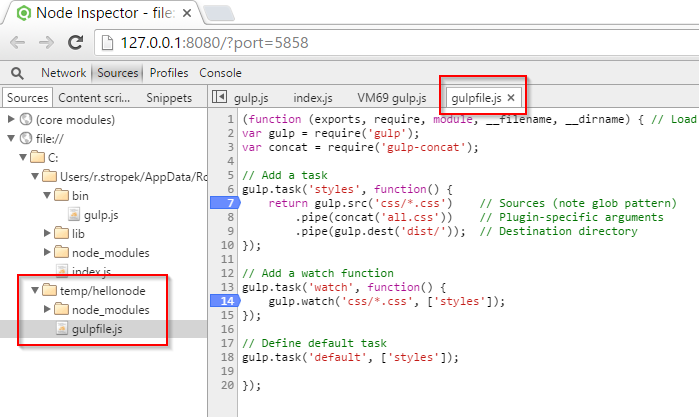
Important Gulp Plugins
Try gulp-tool
E.g. gulp-typescript, gulp-babel, gulp-less, etc.
Get inspired by Gulpfiles of frameworks and seed projects
E.g. angular2-seed
Here are some important ones:
gulp-util, del, gulp-rename, gulp-uglify, gulp-concat, gulp-sourcemaps,
gulp-if, gulp-template, gulp-minify-css, gulp-autoprefixer, gulp-load-plugins,
gulp-inject, gulp-watch
Gulp in ASP.NET Projects
VS adds Gulpfile.js to new ASP.NET projects
IntelliSense for Gulpfile
- Comes with VS2015
- Extension for VS2013
- Gulp and Grunt out of the box
but also NPM, WebPack, CMD batch files, project-json scripts
Demo: Gulp in VS2015
- Create new ASP.NET Core 1.0 web app
- Gulpfile walkthrough
- IntelliSense in Gulpfile
- Task Runner Explorer
- Task Bindings in Task Runner Explorer
- Scripts in
project.json
End-to-end Demo
Demo Scenario
Based on this sample in GitHub
- Uses latest ASP.NET Core 1.0 beta on the server
- Uses latest Angular2 beta on the client
To follow along:
- Clone my Samples repo
For this demo you just need the sample inAspNetCore1Workshop/90-aspnet-angular - Delete
config.tsandGulpfile.ts - Install ts-node globally
- Open solution in Visual Studio 2015 >= Update 1
Packages
- Take a look at
package.json
Note Gulp and Gulp plugins indevDependencies - Take a look at
typings.json
Note Gulp and Gulp plugins are necessary as we write our Gulpfile in TypeScript - Note
postinstallscript inpackage.json - Note
prepublishscript inproject.json
Run npm install to restore packages and typings
Goals of Gulpfile
- For demo purposes: Use TypeScript instead of JavaScript
Drawback: Task Runner Explorer cannot handle that - Provide a task for cleanup
- Compile TypeScript file from
srcfolder intowwwroot - Combine all external scripts (SystemJS, Angular2) and styles (Bootstrap) into single files
- Copy all HTML files from
srcfolder intowwwroot - Create a watch task to build on save
Modularize Gulpfile
Create config.ts
import { join } from 'path';
// Folder names for client code (sources, distribution)
export const APP_SRC = "src";
export const APP_DIST = "wwwroot";
// TypeScript sources
export const TS_SOURCES: string[] =
["typings/browser.d.ts", join(APP_SRC, "**/*.ts")]
// External script dependencies (combined into single file)
export const SCRIPT_DEPENDENCIES: string[] = [
"node_modules/systemjs/dist/system.src.js",
"node_modules/angular2/bundles/angular2-polyfills.js",
"node_modules/rxjs/bundles/Rx.js",
"node_modules/angular2/bundles/angular2.dev.js",
"node_modules/angular2/bundles/http.dev.js"
];
export const SCRIPT_COMBINED = "scripts.js";
export const STYLES_DEPENDENCIES: string[] = [
"node_modules/bootstrap/dist/css/bootstrap.css"
];
export const STYLES_COMBINED = "styles.css";
Gulpfile.js
import { join } from 'path';
import * as gulp from 'gulp';
import * as del from 'del';
import * as ts from 'gulp-typescript';
import * as sourcemaps from 'gulp-sourcemaps';
import * as concat from 'gulp-concat';
import * as config from './config';
// Create TypeScript project from tsconfig.json
var tsClientProject = ts.createProject("tsconfig.json", {
typescript: require("typescript")
});
// Cleanup by deleting target directory
gulp.task("clean", () => {
del.sync(join(config.APP_DIST, "**/*"));
});
// Compile the typescript files of the client app
gulp.task("clientApp", [], () => {
var tsResult = gulp.src(config.TS_SOURCES)
.pipe(ts(tsClientProject))
.pipe(gulp.dest(config.APP_DIST));
});
gulp.task("index", [], () => {
// Combine external scripts into single file
gulp.src(config.SCRIPT_DEPENDENCIES)
.pipe(sourcemaps.init())
.pipe(concat(config.SCRIPT_COMBINED))
.pipe(sourcemaps.write("."))
.pipe(gulp.dest(config.APP_DIST));
// Combine external styles into single file
gulp.src(config.STYLES_DEPENDENCIES)
.pipe(sourcemaps.init())
.pipe(concat(config.STYLES_COMBINED))
.pipe(sourcemaps.write("."))
.pipe(gulp.dest(config.APP_DIST));
// Copy all HTML files
gulp.src(join(config.APP_SRC, "**/*.html"))
.pipe(gulp.dest(config.APP_DIST));
});
//Set a default tasks
gulp.task("default", ["clean", "clientApp", "index"], () => { });
// Define a watch task
gulp.task("watch", () => {
gulp.watch(join(config.APP_SRC, "**/*"), ["default"]);
});
Run Gulp
- Run
gulpin command line - Publish web app to Azure App Services
Note howprepublishscript inproject.jsonruns - Use Gulp in Visual Studio Team Services Build
See following slides
Gulp in VSTS Build
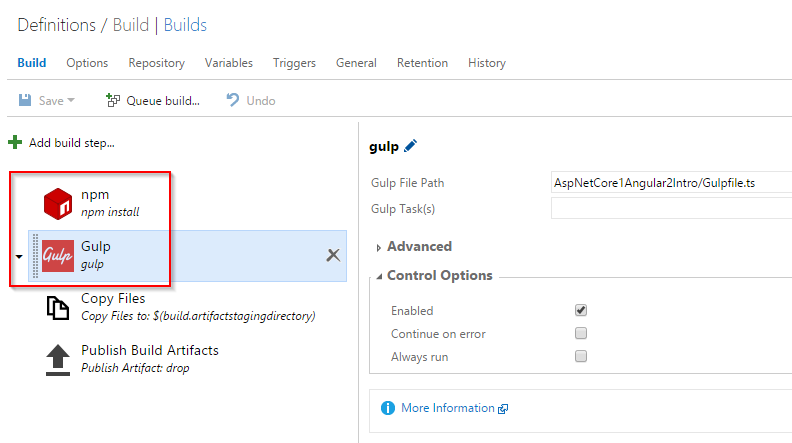
Gulp in VSTS Build
Necessary steps:
npm install-
Gulp
Gulp File Path:AspNetCore1Angular2Intro/Gulpfile.ts -
Copy Files
Source Folder:$(build.sourcesdirectory)/AspNetCore1Angular2Intro/wwwroot
Contents:**
Target Folder:$(build.artifactstagingdirectory)
-
Publish Build Artifacts
Path to publish:$(build.artifactstagingdirectory)
Artifact name:drop
Artifact type:Server
Thank you for attending!
See you next BASTA!
Rainer Stropek | software architects