.NET Core
Rainer Stropek | time cockpit
rainer@timecockpit.com | Blog | GitHub
Samples see GitHubAgenda (German)
Als .NET-Entwickler fragt man sich momentan oft, warum Microsoft so grundlegende Änderungen an .NET vornimmt. In ASP.NET 5 entdeckt man so viele neue Tools, Libraries und Konzepte, dass man leicht den Überblick verlieren kann. In dieser Session erklärt Rainer Stropek, was hinter den Umbaumaßnahmen von Microsoft an .NET steckt.
- Welche neuen Grundkonzepte stecken dahinter?
- Warum und wofür sind die Änderungen sinnvoll?
- Was ändert sich für die tägliche Entwicklungspraxis?
- Welche Rolle spielen Open Source und Plattformunabhängigkeit?
Getting Started
What is .NET?
New to .NET? Need to introduce someone to .NET?
Quick overview
Different implementations
-
.NET Core
New, redesigned, cross-platform, open-source, ... -
.NET Native
.NET adhead-of-time compiled -
.NET Framework
Server, client, just Windows; huge .NET Framework Class Library incl. WCF, WPF, etc. -
Mono
Community-driven, cross-platform, open-source; follows .NET Framework, not .NET Core
What is .NET Core?
Contender: Node.js
.NET Runtime and framework
ECMA 335 implementation
Cross-platform
Windows, Linux and MacOS
Open-source
Delivered by package manager (NuGet, APT, etc.) or Docker
"A-la-carte" framework (take just what you need)
Installation
- Install Visual Studio 2015 with Web Developer Tools and ASP.NET 5
-
Install .NET Version Manager (DNVM)
Check install scripts for Windows and Linux
Demo
- Introduction to DNVM
- Generate console app with Yeoman
- Learn about DNU and DNX
- Basics about project.json
- .NET Core on Windows and Linux
DNU: DNX Utility
Note: This will change, see .NET CLIManage packages for your application
Detailed reference (note --help option)
- Restore packages
- Install packages
- Publish app into self-contained directory
- Build NuGet package
- Produce assemblies
- Lists dependencies
DNX
.NET Execution Environment
- Cross-Platform
- Build for ASP.NET web apps
- Can run cross-platform console apps
dnx-watchis useful during development
Resources
Projects
project.json
Minimum Example
Try that and note thatdnx run fails
namespace myApp
{
public class Program
{
public static void Main(string[] args)
{
}
}
}
{
"frameworks": {
"dnx451": {},
"dnxcore50": {}
},
"commands": {
"run": "myApp"
}
} Dependencies
Add dependency to System.Console
Use VS (IntelliSense) or run dnu install System.Console
Global or framework-specific dependencies
{
"dependencies": {
"System.Console": "4.0.0-beta-23516"
},
...
}
{
"dependencies": { },
"frameworks": {
"dnx451": {},
"dnxcore50": {
"dependencies": {
"System.Console": "4.0.0-beta-23516"
}
}
}, ...
} Project Lock File
Cache for package dependencies
Better performance because of significantly less disk IO
Generated when running dnu restore
Prerequisite for running dnx
locked field used to suppress dependency graph walking
dnu [ --lock | --unlock ]
Commands
Entry points with arguments (used e.g. by EF 7 and Kestrel)
{
"dependencies": { },
"frameworks": { ... },
"commands": {
"run": "myApp --target world"
}
}
public static void Main(string[] args)
{
if (args.Length != 2 || args[0] != "--target") {
System.Console.WriteLine("Missing parameter --target");
}
else {
System.Console.WriteLine($"Hello {args[1]}");
}
}
Compilation Settings
{
"compilationOptions": {
"define": ["SOMETHING"],
"allowUnsafe": true,
"warningsAsErrors" : true,
"languageVersion": "experimental"
}
}
Use configurations to create named groups of settings
dnu build --configuration Debug
{
"configurations": {
"Debug": { "compilationOptions": { ... } },
"Release": { "compilationOptions": { ... } }
}
}
Including/Excluding Files
compile: What should be compiled?exclude: What should be totally ignored?publishExclude: What should be ignored for publishing?
{
"compile": "*.cs",
"exclude": [
"node_modules",
"bower_components"
],
"publishExclude": [
"**.xproj",
"**.user",
"**.vspscc"
]
}
Use glob patterns
More details about include/exclude settings
Sharing Files
Compile code in shared directory as if it was part of the project
Note: Use internal types only
{
"dependencies": {
"System.Console": "4.0.0-beta-23516"
},
"frameworks": {
"dnxcore50": {}
},
"shared": "*.cs"
}
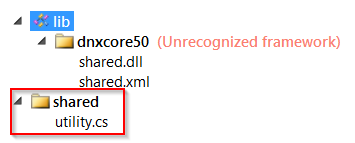
Libraries
Projects are just folders with files in them
global.json at the top level needs the names of each project (folder name)
{
"projects":[
"consumer",
"lib"
]
}
project.json includes a reference
{
"dependencies": {
"lib": "",
...
},
...
}
Creating NuGet Packages
Create NuGet package with DNU
dnu pack [ --configuration ... ]
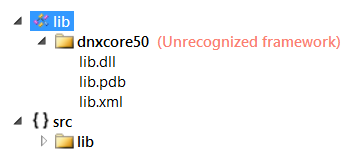
Package Metadata
{
"title": ".NET Core Demo",
"authors": [ "Rainer Stropek" ],
"version": "1.0.0",
"copyright": "MIT License",
"description": "This is small sample for .NET Core",
...
}
Script
Add scripts to project.json
Used for e.g. npm, gulp, etc.
{
"scripts": {
"prebuild": "executed before building",
"postbuild": "executed after building",
"prepack": "executed before packing",
"postpack": "executed after packing",
"prepublish": "executed before publish",
"postpublish": "executed after publish",
"prerestore": "executed before restoring packages",
"postrestore": "executed after restoring packages",
"prepare": "After postrestore but before prepublish"
}
}
Resources
ASP.NET Fundamentals
Startup
Main in our code or in referenced assemblies
See e.g. Kestrel's Main method
public class Program
{
public void Main(string[] args) => WebApplication.Run<Startup>(args);
}
Startup
class is detected based on conventions
Supports multiple environments
public class Startup
{
public void ConfigureServices(IServiceCollection services)
{ ... }
public void Configure(IApplicationBuilder app)
{ ... }
}
Startup Services
During startup, application services are available
List of services
public class Startup
{
// Note constructor injection here
public Startup(IApplicationEnvironment appEnv, IHostingEnvironment env)
{
Console.WriteLine($"App name: {appEnv.ApplicationName}");
Console.WriteLine($"Root path: {env.WebRootPath}");
}
...
}
Configure and ConfigureServices
-
ConfigureServices(optional): Configure dependency injection. -
Configure: Build pipeline by e.g. adding middlewares.
public void Configure(IApplicationBuilder app)
{
app.Use(async (context, next) => {
await context.Response.WriteAsync(">>> Hello ");
await next();
await context.Response.WriteAsync("World <<<");
});
app.Map("/beautiful", beautifulApp => beautifulApp.Run(
async context => await context.Response.WriteAsync("beautiful ")));
}
Note: Encapsulate complex logic in middleware
Details
Visual Studio Demo
- Create empty ASP.NET 5 project
Walkthrough generated code - Add
Microsoft.AspNet.StaticFilesdependency
More about static files - Add static files middleware in
Configure - Run in IIS with HTTP Platform Handler
- Run with
dnx web(self-hosted) - Publish to Azure from Visual Studio
Linux Demo with Docker
- Connect to VM in Azure with PuTTY
- Copy sample to VM with FileZilla
- Get ASP.NET Docker Image
- Start Docker container
docker run -it -v ~/myApp:/src -p 80:5000 microsoft/aspnet /bin/bash - Start web app and show it in browser
dnvm install 1.0.0-rc1-update1 -r coreclr
dnvm use 1.0.0-rc1-update1 -r mono
dnu restore
dnvm use 1.0.0-rc1-update1 -r coreclr
dnx web
Diagnostics
Control environment with environment variables
Can be done directly in VS
public void Configure(IApplicationBuilder app, IHostingEnvironment env)
{
if (env.IsDevelopment())
{
// Running in development mode
app.UseDeveloperExceptionPage();
app.UseRuntimeInfoPage();
}
app.Use(async (context, next) =>
{
if (context.Request.Query.ContainsKey("exception"))
{
throw new InvalidOperationException("Something bad happened ...");
}
await next();
});
...
}
Configuration
No web.config anymore
Key/value pair settings from different providers
E.g. memory, environment variables, JSON, INI, XML
Extensible
Details about writing custom providers
Options pattern for DI integration
Configuration Demo
- In-memory configuration
- JSON configuration
- Configuration via command line
- Configuration with environment variables
- Options pattern
Logging
Support for logging built into ASP.NET Core
Various logger built in
E.g. console, NLog
Dependency Injection
Support for DI built into ASP.NET Core
Details about DI
Framework-provided services and your own services
Default container can be replaced
Details
public void ConfigureServices(IServiceCollection services)
{
...
// My own service
services.AddSingleton(typeof(INameGenerator), typeof(NameGenerator));
...
// Framework services
services.AddApplicationInsightsTelemetry(configuration);
services.AddCors();
services.AddMvc();
...
}
DI Service Lifetime
- Transient
- Scoped
- Singleton
- Instance
public void ConfigureServices(IServiceCollection services)
{
services.AddSingleton<MySingletonService>();
services.AddTransient<MyTransientService>();
services.AddScoped<MyScopedService>();
services.AddMvc();
}
ASP.NET Core Demo
Build end-to-end sample app with server and client components
Unit Testing
Test Frameworks and Runners
DNX supports/will support multiple test frameworks
Current, XUnit is preferred
Used to MSTest but new to XUnit? Compare ...
Project Setup
Create global.json referencing projects
{
"projects":[
"src/client",
"src/math-library",
"test/lib-test"
]
}
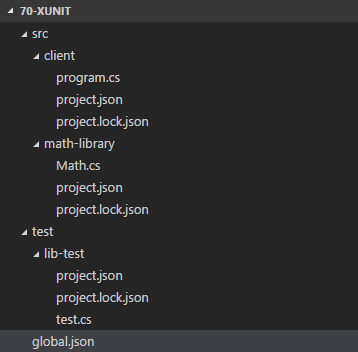
Writing tests
project.json
{
"dependencies": {
"xunit": "2.1.0",
"xunit.runner.dnx": "2.1.0-rc1-build204",
"math-library": ""
},
"frameworks": {
"dnxcore50": {}
},
"commands": {
"test": "xunit.runner.dnx"
}
}
Writing tests
using Xunit;
namespace Tests
{
public class TestClass
{
[Fact]
public void TestAdd()
{
Assert.Equal(2, Library.Math.Add(1, 1));
}
...
}
}
Running tests
dnx test
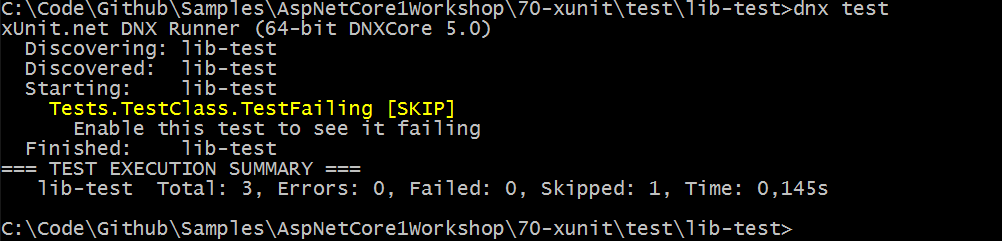
News in Visual Studio 2015 Update 1
Goto Implementation :-)
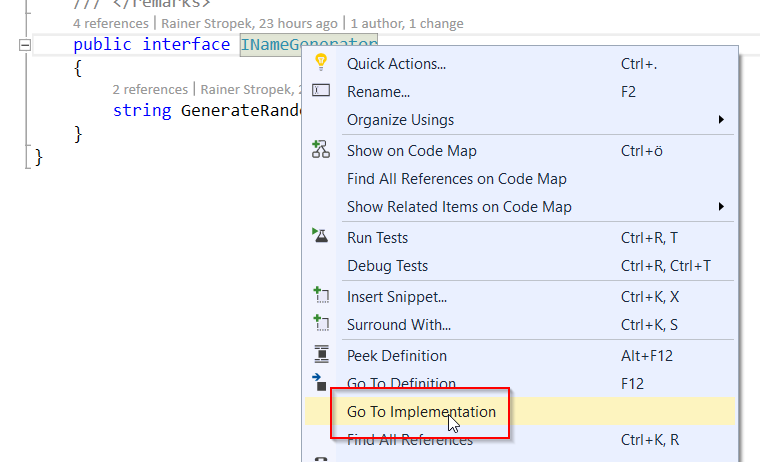
C# Scripting
Roslyn Scripting API for C#
Finally back ;-)
{
"dependencies": {
...
"Microsoft.CodeAnalysis.CSharp.Scripting": "1.1.1"
}, ...
}
csi.exe for running C# scripts in dev command prompt
C# Interactive Windows in VS
Parallel Test Execution
VS2015 Update 1 can run tests in parallel on multi-core
Must be separate assemblies, distinct processes
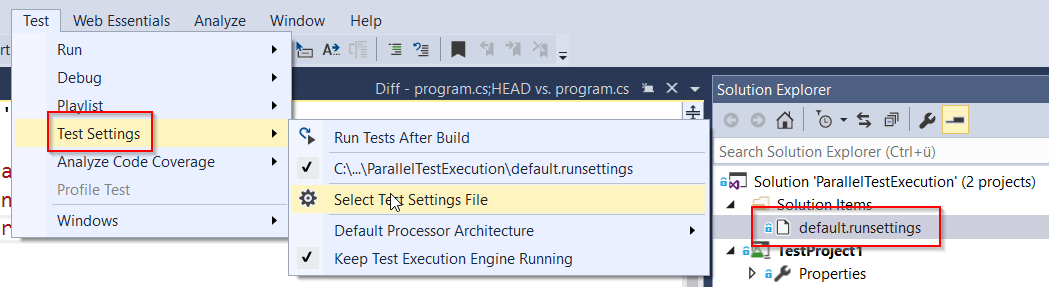
<?xml version='1.0' encoding='utf-8'?>
<RunSettings>
<RunConfiguration>
<MaxCpuCount>8</MaxCpuCount>
</RunConfiguration>
</RunSettings>
Thank you for attending!
See you next SNEK!
Rainer Stropek | software architects